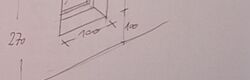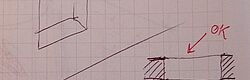Hi, does anyone know how to make the hole marked in red in the attached sketch?
Das Wissen aller Anwender nutzen
Im Allplan Connect Forum tauschen sich Anwender aus, geben wertvolle Tipps oder beraten sich bei ganz konkreten Aufgabenstellungen − auch international.
Und damit wirklich keine Frage unbeantwortet bleibt, unterstützen die Mitarbeiter des Technischen Supports ebenfalls aktiv das Forum.
Es erwarten Sie:
- Foren-Vielfalt aus CAD Architektur, CAD Ingenieurbau uvm.
- Tipps von User für User
- international: Deutsch, Englisch, Italienisch, Französisch und Tschechisch
Melden Sie sich jetzt an und diskutieren Sie mit!
- Forum
- CAD Architektur
- CAD Architektur
[Frage] Hole
hey Danilos,
try the polygonal niche,recess,slot... function (no idea if this is correctly translated into English ;) )
Anhänge (1)
there is a lintel function, but i am not sure if it suits your needs. because the Cross-sectional shape is always a rectangle
try the polygonal niche,recess,slot... function (no idea if this is correctly translated into English ;) )
Thank you Florian for your indication but in your example there are not the return (jambs+architrave) on window. Look my sketch!
here a drawing file with a one layer wall, maybe i dont understand your sketch ;)
Anhänge (1)
The wall of my sketch is with 3 layers (30cm + 4cm insulating + 1cm plaster)
Hi, sorry if I insist but I don't think it's the same. In my example the 2 external layers (4 and 1 cm) also go inside the window hole (shoulders and architrave made with the "covering" function)
Anhänge (1)
Hi, does anyone know how to make the hole in the attached sketch so that in the print layout it appears as a sketch OK?
Anhänge (1)
see attached video