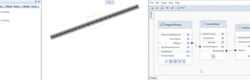The node SectionsToDrawingFiles is also a little bit tricky. If you use that to generate a section, a horizontal section will be generated in-place, a vertical section will be generated parallel to the section line with some offset (please check attached gif). But make sure before you start the script, the target drawing file can't be loaded (passive, editable or active). After the section is generated in a drawing file, the target drawing file will be active.
But if you want to generate vertical sections with closed polygons, you can check the example ViewsOfWallsByRectangle.pyp and ViewsOfWallsByPolygons.pyp under Examples → SectionAndViews. It allows you to place the sections where you want.
Even though I'm making sure the target drawing file is not loaded in any way, the section still does not generate any model contents.
Whenever I use the node SectionPositionInput (without SectionsToDrawingFiles), which was used in the mentioned examples scripts, the section seems to generate model contents just fine.
I currently have a script that allows me to place 2 Line3D's so I can place two section lines. The view direction is perpendicular on the Line3D because I use the SectionPolygonsByCutlineAndDepth and set the Depth to a fixed distance. After this I use the SectionPositionInput which allows me to place the sections wherever I want.
Is there a way to use the SectionBody node and the SectionPositionInput scripts together? I'm asking this because I want to assign variable section reference names/numbers that are connected to the Polygon3DInput. Or is there another way to assign the reference names to the sections in the script I've given in the attachments?