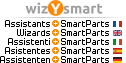Ich versuche wieder neue Beschriftungsbilder für unser Büro zu erstellen und bin auf eine weitere Kuriosität gestoßen:
Mal werden Nachkommastellen in Maßen durch einen Punkt geteilt, mal durch ein Komma.
Läßt sich das irgendwie steuern?
Würde gern 2 Türmaße (Länge(Breite) & Höhe) in einer Formel mit einem "/" miteinander verknüpfen. Kenne da entweder "verketten(x;"/";y)" oder "x+"/"+y". Bei der ersten Version kommen die Maße getrennt mit Komma. Bei der zweiten Version kommt merkwürdigerweise totaler Murks raus. Bei anderen Maßangaben (Durchbruchsmaße) funktioniert es widerum und gibt die Zahlen durch einen Punkt geteilt aus.
Favorit ist der Punkt.
Und ums perfekt zu machen den halben Zentimeter (3.Nachkommastelle) bitte noch als Hochzahl
Wie bekomme ich das für die Türmaße hin?