Allplan Campus Shortcuts
All shortcuts in one single overview
Tired of searching for the same functions over and over again in the Actionbar (or worse: the search function)?
With the Allplan Campus Shortcuts, one single overview lists our shortcut-classics and adds new allrounders to your configuration.
Configuration of the new Shortcuts:
1. Download the .zip file and unzip the folder with the .shc file inside
Download Shortcut file
2. Start Allplan and click on Default settings (title bar) and select 'Shortcuts'
3. Click on Import at the bottom-left and import the .shc file
4. Click on save
(Note: any import of shortcut files will overwrite the existing configuration.)
Shortcut cheatsheet
Landscape format: for printing out
Portrait format
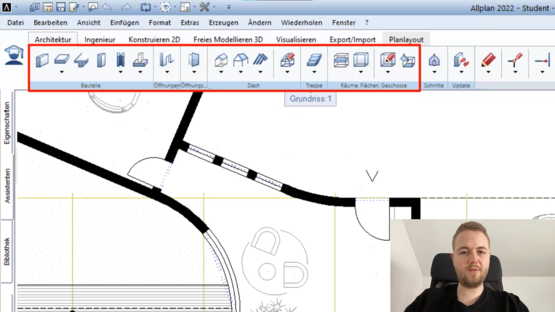
Allplan Campus Actionbar
Get a kick-start for your project
For all beginners who are at the beginning of their studies, want to spend little time with tutorials and quickly realise their design project in Allplan.
The new Allplan Campus Actionbar is reduced to the most necessary functions and therefore offers a better overview. Together with the Allplan Campus Wizards, architectural projects in particular can be presented quickly and attractively. In accordance with the needs of the studies.
The Campus Actionbar was created based on the experience of students.
Please send us feedback with your experiences to campus (please no spam) @ (please no spam) allplan.com.
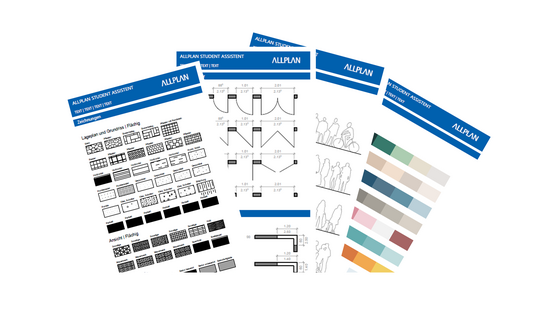
ALLPLAN CAMPUS WIZARDS
Template set for typical design tasks
This wizard set provides support for typical tasks in the first semesters. The goal is to quickly present design ideas with little effort and to obtain an appealing plan graphic.
After installation you can customize the templates according to your needs. The options range from construction lines, colors and labels all the way to furniture, people and vegetation!
You can find all Wizards in the palettes on the left, below the Actionbar.
Download Wizard for Allplan version 2024




