Browse anytime – in our extensive online library
Documents
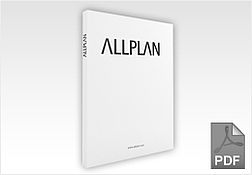
Allplan 2019 Step by Step Fixtures
The information you need to carry out all tasks involving fixtures
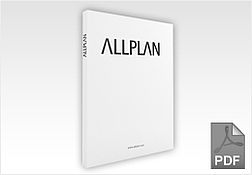
Allplan 2019 Step by Step Legends and Legend Templates
Step-by-step guide on how to handle legends and legend templates, with some real-life examples.
Tags Legend Document legend Layout legend Legend template Title block Allplan 2019
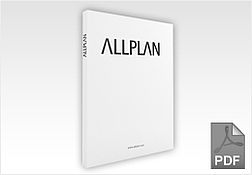
Allplan 2019 Internet Training Basics
Improving the knowledge of Allplan's basic features, with tips and tricks
Tags Step by step User interface Module Wizards display hatchings Track tracing Select Handle Palettes Allplan 2019
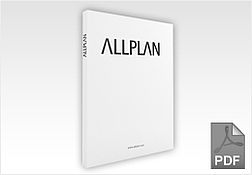
Allplan 2019 Step by Step Layouts and Printing
This book is designed to provide you with everything you need to print and archive layouts.
Tags Step by step Print Plot Printing problems Color print Plot files NID layout files Layout element Allplan 2019
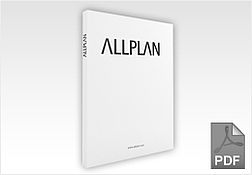
Allplan 2019 Step by Step Bridge and Civil Engineering
In this step-by-step guide, you will learn about the most important tools in the Bridge and Civil Engineering module.
Tags Step by step Bridge and Civil Engineering Route Creating Section along Curve Tendon Allplan 2019

Allplan 2019 Data for Step by Step Bridge and Civil Engineering
Training Data for Allplan 2016 Step by Step Bridge and Civil Engineering
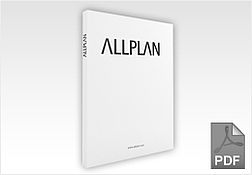
Allplan 2019 Step by Step Geodesy
Introduction to the Site Plan and Digital Terrain Model modules of Allplan 2019
Tags Step by step Geodesy Data import Digital terrain model Site Plan Road planning Allplan 2019

Allplan 2019 Data for Step by Step Geodesy
Data required for units 3 and 4 of Allplan 2019 Step by Step Geodesy
Tags Data Step by step Geodesy Data import Digital terrain model Site Plan Road planning Allplan 2019
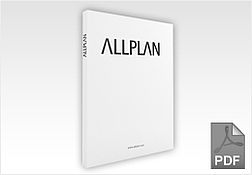
Allplan 2019 Steps to Success Facade
Introduction to the wide range of options provided by the Facade tool

Allplan 2019 Project Template for Steps to Success Facade
Self-installing project template for Allplan 2019 Steps to Success Facade
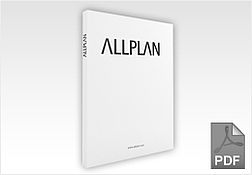
Allplan 2019 Step by Step Doors, Windows and SmartParts
This step-by-step guide shows you how to get started designing and modifying doors, windows and SmartParts using the tools in the 'Basic: Walls, Openings, Components' module of Allplan.
Tags Step by step Architecture Door Window Corner window Door opening Openings Add dimension line point SmartParts Allplan 2019

Allplan 2019 Project Template for Step by Step Doors, Windows and SmartParts
Allplan 2019 Project Template for Step by Step Doors, Windows and SmartParts
Tags Project data Allplan 2019
