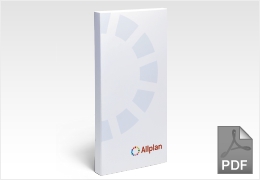Browse anytime – in our extensive online library
Allplan 2014 Step by Step Doors and Windows
Introduction to designing and modifying doors and windows using the tools in Allplan 2014's Basic: Walls, Openings, Components module.
In unit 1, you will learn about the basic approach to designing and modifying doors. Unit 2 shows how to design and modify windows. Finally, you will learn how to use the Skylight tool.
Note: This second edition includes the new functions implemented in V2014-1, such as shading SmartParts.
Tags Step by step Architecture Door Window Corner window Door opening Openings Smart symbol Smart door symbol Smart window symbol Add dimension line point SmartParts Allplan 2014