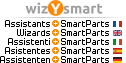Is there any way of extracting information from a smartpart's attributes, such as it's volume? The "Volume" command in Allplan requires a solid for it to work. Does the final product need to be converted to a solid, or is there another way of reading ALL the element's geometrical information? Since it's linear dimensions are set in the "Parameter" tab in the script, those are available and can be read.
- Forum
- CAD Parametric Modelling
- Smartparts
[Question] Attributes from smartparts [Solved]
Show solution Hide solution
Hello,
Once you created your volume in the 3D script, add the command:
myvar = VOLUME3D 0
Then, "myvar" will contains the volume in m3.
You can create a specific parameter linked to the attribute "Volume" and then you'll get the volume in the attributes of your SmartPart (in "Modifiy attributes").
Hello,
Once you created your volume in the 3D script, add the command:
myvar = VOLUME3D 0
Then, "myvar" will contains the volume in m3.
You can create a specific parameter linked to the attribute "Volume" and then you'll get the volume in the attributes of your SmartPart (in "Modifiy attributes").
Okay... so I have entered the VOLUME3D command and it works. But in the Parameters tab, after adding a new parameter I scrolled through all the attributes but couldn't find "Volume" anywhere. So I'm kind of stuck at the moment...
Hello, Bernard!
Thank you, once again. I got the volume attribute to show up in the element's attributes, but it won't read anything. If in my parameter I insert any number, it will show up in attributes, but that's not what I'm looking for. The VOLUME3D command has to read the element's volume automatically, right?
My apologies. Between reading all this new information and writing scripts (which is all to new for me), I misread your username.
R&D has currently been postponed for more pressing matters and I'll post the code next week. I really appreciate the time you invested in helping out! Have a great weekend!